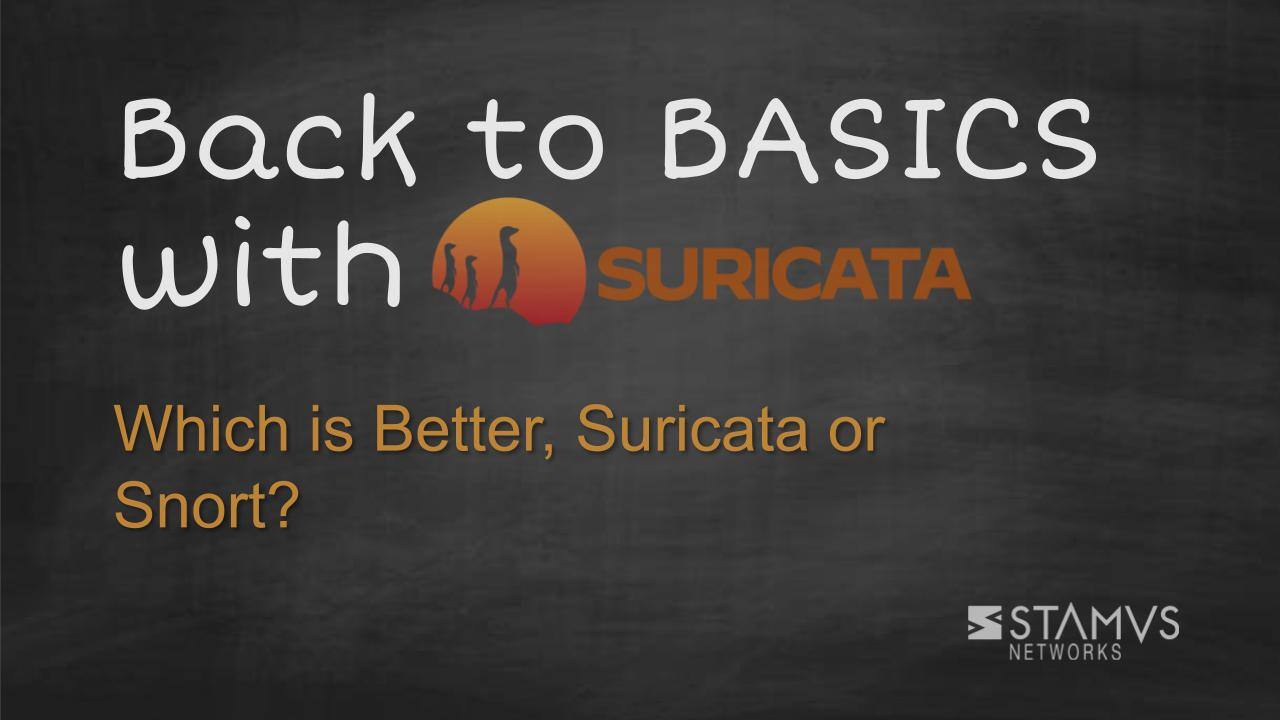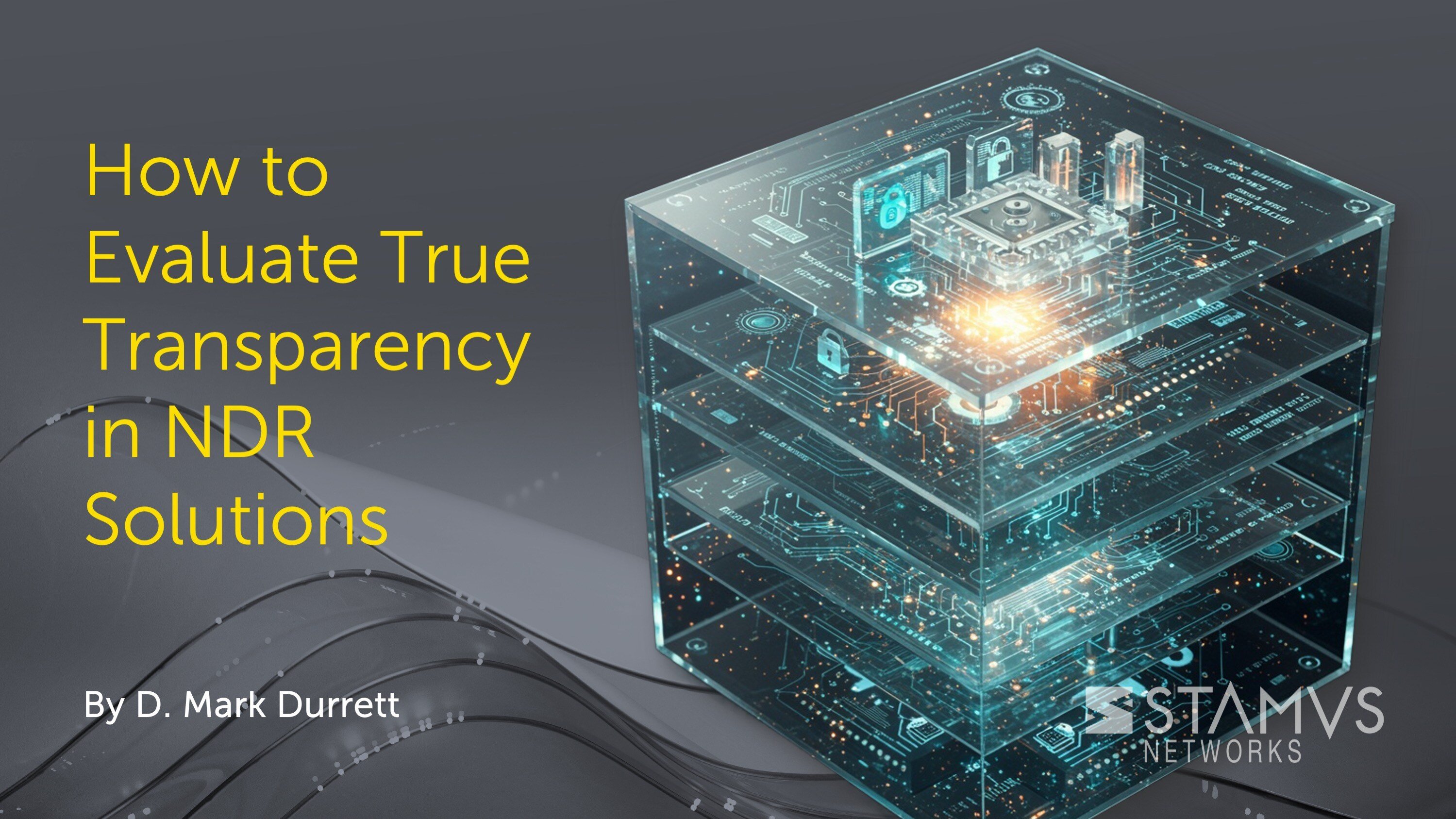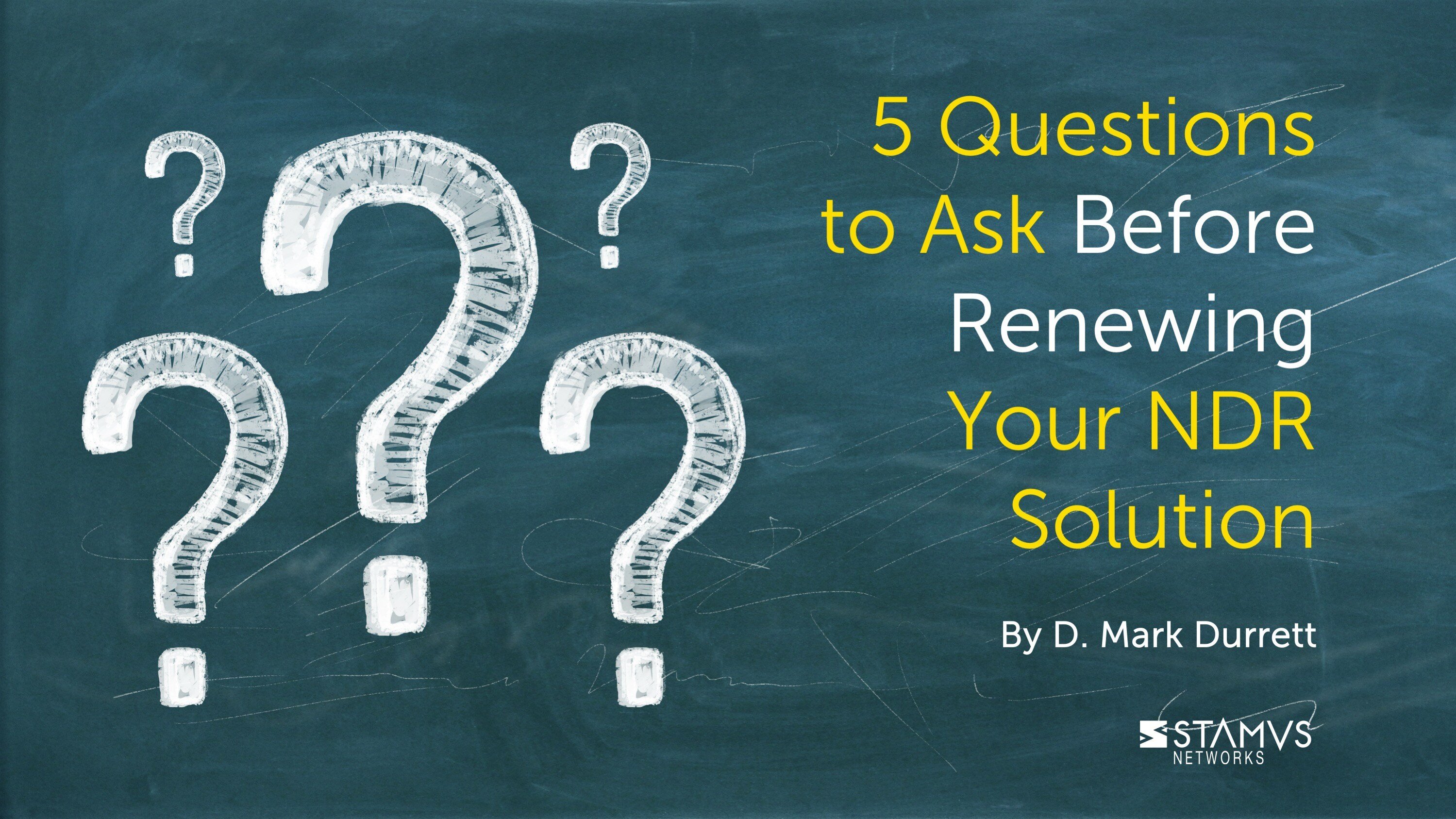Choosing between the various options for open-source intrusion detection tools can be a difficult task, but you have likely narrowed down your options between Suricata and Snort. If so, then choosing which of these two incredibly popular tools can get tricky. Due to their apparent similarities, many prospective users struggle to determine which is the better option. To make a decision, let’s first review what each of these tools are:
What is Suricata in Cyber Security?
Suricata is a free, open-source IDS/IPS cybersecurity tool that acts as both an Intrusion Detection System (IDS) and an Intrusion Prevention System (IPS). It is regarded as one of the top Snort alternatives and is used by organizations all around the world to detect cyber threats and monitor networks for suspicious activity.
Suricata’s strength lies in its versatility. When tuned correctly, it is a high-performance tool that can handle large volumes of network traffic and generate vast amounts of network traffic data. It is also extremely flexible, offering deep analysis of various protocols and the ability to customize rule sets to fit your organization’s specific needs. Because it’s an open-source IDS/IPS, Suricata benefits from a large, active community that constantly develops and refines its capabilities.
Put simply, Suricata is a powerful and adaptable tool that provides a robust layer of defense for any organization’s network security strategy.
What is Snort used for?
The Snort IDS is a widely used intrusion detection tool for network security. It can also be configured to act as an Intrusion Prevention System (IPS). Snort monitors network traffic, analyzes packets to search for malicious content using a rule-based system to identify potential threats, and alerts or blocks traffic based on its findings.
Like many other open-source intrusion detection tools, Snort can provide a solid first layer of defense against threats in network traffic.
Is Suricata better than Snort?
When comparing Suricata vs Snort, both stand out as impressive intrusion detection systems. However, Suricata offers some distinct advantages that Snort does not possess:
- Native Multi-Threaded: Suricata utilizes a multi-threaded architecture, allowing it to handle high-traffic environments more efficiently than Snort's single-threaded approach. This translates to better performance on modern hardware.
- Network Security Monitoring (NSM) data: Unlike Snort, Suricata can generate rich NSM data in formats like JSON (EVE). This data provides valuable insights into overall network activity, making it easier to identify trends and potential anomalies beyond just malicious traffic.
- Conditional PCAP storage: Suricata allows for conditional PCAP (packet capture) storage. This means you can configure it to only capture packets that meet specific criteria, saving valuable storage space compared to Snort, which captures all packets by default.
Other factors to consider:
- Rule compatibility: Suricata can leverage most Snort rules with some adjustments, making the transition easier. It also has its own growing rule set.
- Resource consumption: While Suricata is generally more efficient, it still requires more resources than Snort, especially on low-powered devices.
- Community and support: Both Snort and Suricata have active communities, but Snort has been around longer and might have a wider range of readily available resources.
Ultimately, the best choice depends on your specific needs and network environment. Both Snort and Suricata offer significant value for network security, and trying both could help make an informed decision.
How to use Suricata?
To begin using one of the best Snort alternatives, follow these key steps:
1. Installation:
First, choose a platform. Suricata is available for various operating systems like Linux, FreeBSD, UNIX, Mac OS X, and Windows. Download the installer suitable for your chosen platform from https://suricata.io/download/. The installation process generally involves following the instructions provided by the download source using your system’s package manager, or you can compile the code if you prefer a more customized approach.
2. Configuration:
Suricata relies on a configuration file to define its operational parameters. The file specifies details like network interfaces to monitor, rule sets to use, logging options, and potential actions for detected threats. Popular options for rule sets include those available from Emerging Threats (ET) and Snort rules. You can also create custom rules to address specfic vulnerabilities or concerns within your network.
3. Running Suricata:
Once configured, you can initiate Suricata using the appropriate system commands (e.g., systemctl start suricata on some Linux distributions).
4. Monitoring and Maintenance:
Regularly review Suricata logs to identify potential threats and investigate suspicious activity. Make sure to also keep Suricata's rule sets updated with the latest threat signatures to ensure optimal protection. This may involve periodic manual updates or setting up automated update mechanisms. Always make sure to monitor Suricata's resource consumption (CPU, memory) to ensure it's functioning optimally. You might need to adjust configurations or upgrade hardware if performance bottlenecks occur.
Additional Tips:
- Start with a Basic Setup: Begin with a basic configuration and gradually add complexity as you gain experience with Suricata.
- Test Your Configuration: Before deploying Suricata in a production environment, thoroughly test your configuration with simulated traffic to identify and address any potential issues.
- Community Resources: The Suricata community offers a wealth of resources, including documentation, tutorials, and forums. Leverage these resources for learning and troubleshooting.
- Consider Training: If your IT team lacks experience with Suricata or IDS/IPS concepts, consider professional training to ensure effective implementation and management.
- Opt for a turn-key system: Some systems, such as SELKS by Stamus Networks, can be downloaded for free as a full commercial-grade Suricata-based IDS/NSM and threat-hunting system. Choosing to use a system like SELKS could provide all the benefits and capabilities of Suricata without needing the same technical experience.
Learn More About Suricata
In the end, the best open-source intrusion detection system for you is going to be determined by your unique needs, desires, and experience level. Learning Suricata, or any other IDS tool, can be a daunting task, so we recommend reading some additional resources before you begin.
To begin learning more about Suricata, download the open-source book published by Stamus Networks titled “The Security Analyst’s Guide to Suricata” — the first practical guide to threat detection and hunting using Suricata, the world’s most popular open-source network security engine.
Written for security operations center (SOC) analysts and threat hunters who use Suricata to gain insights into what is taking place on their networks, the book provides vital information on entry points and an in-depth analysis of the most important Suricata features.
To be notified of new blog posts and other news, make sure to subscribe to the Stamus Networks blog, follow us on Twitter, LinkedIn, and Facebook, or join our Discord.