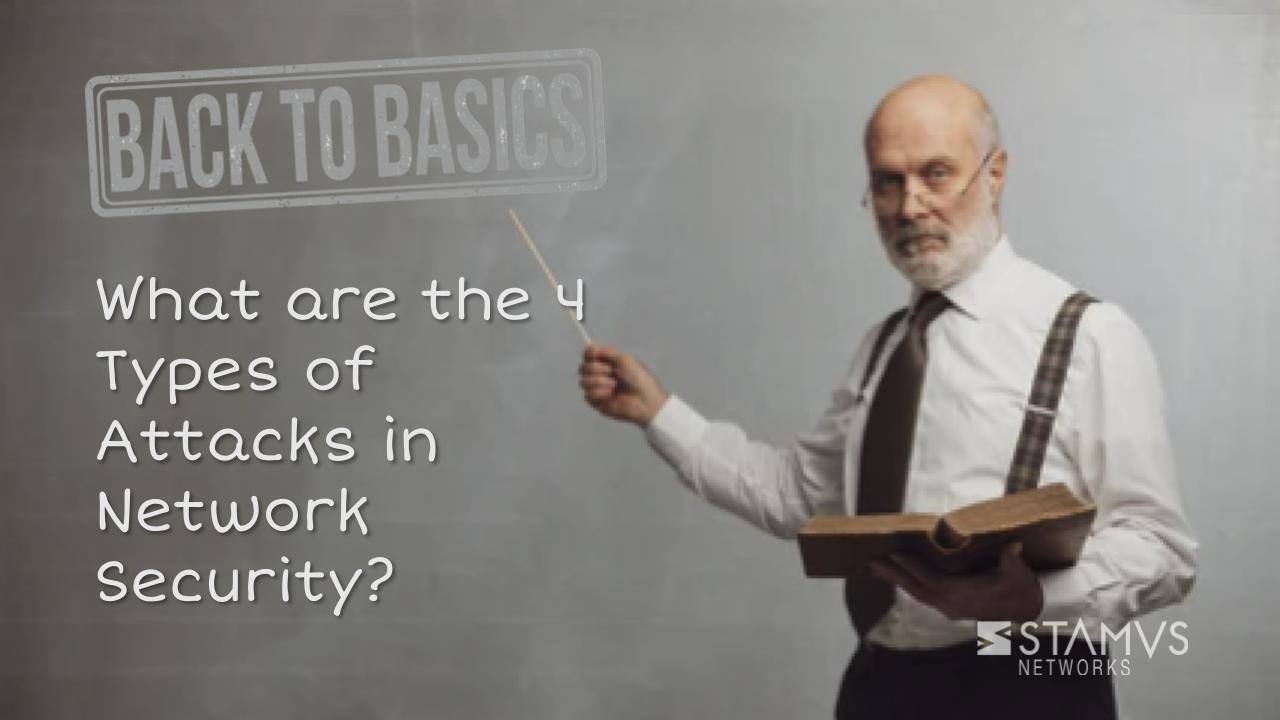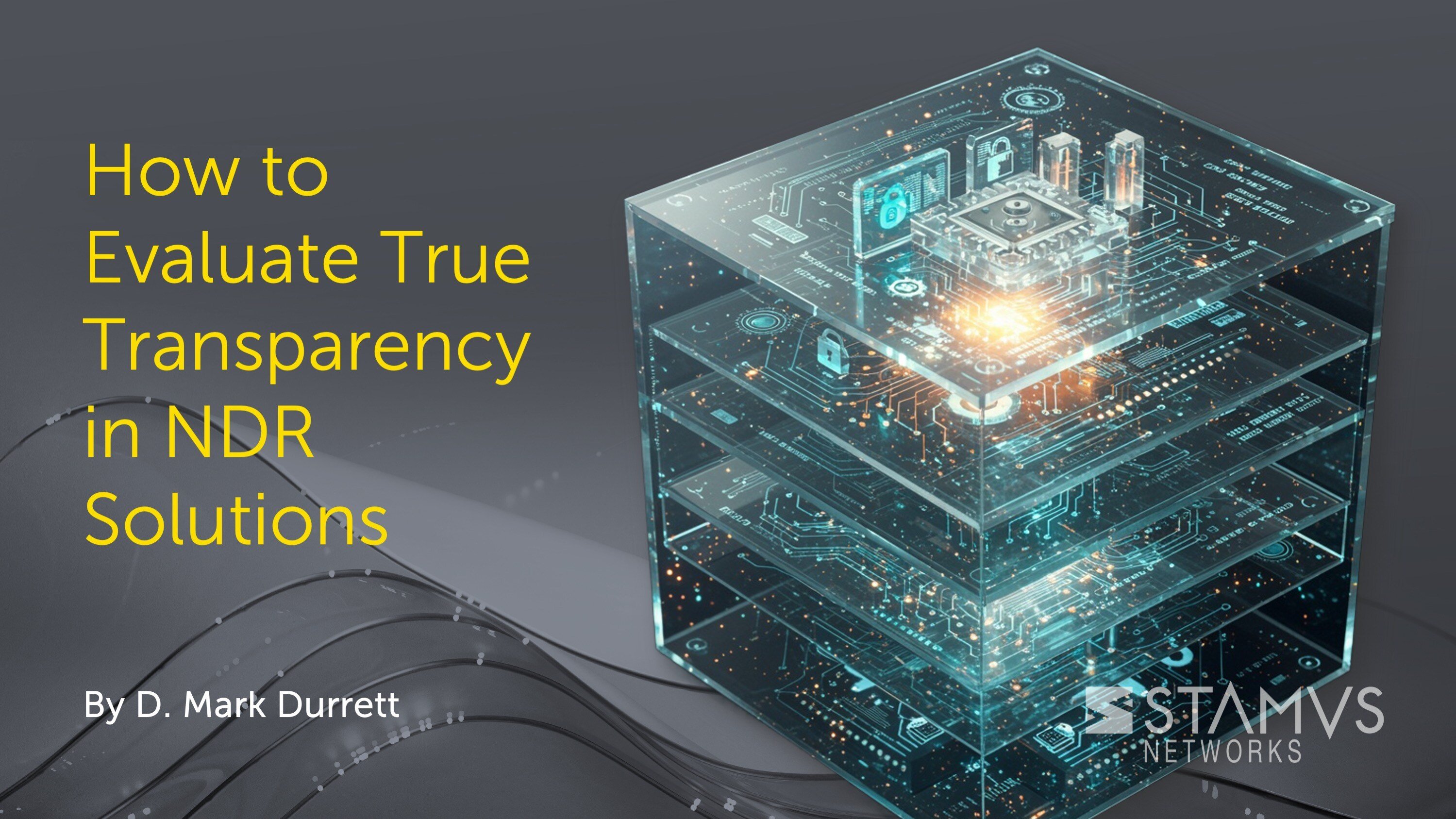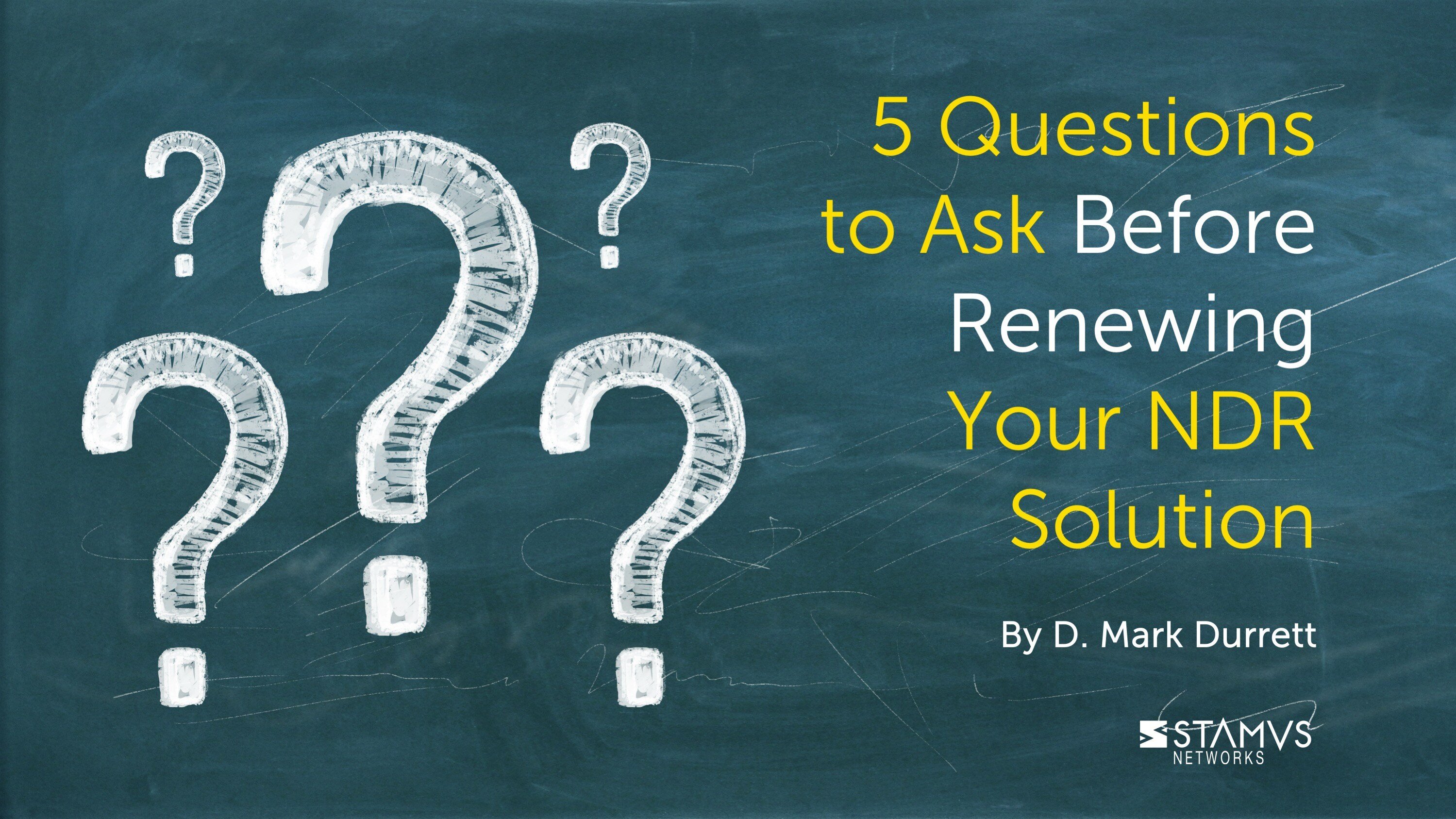No conversation about intrusion detection systems is complete without also taking time to look at the different types of cyber attacks and security threats that are common in cyber security. This blog will highlight the 4 main types of attacks seen on the network and the 4 main types of security threats organizations face. More importantly, we will discuss preventing network attacks and other security threats.
What are the 4 types of attacks in network security?
While there are countless types of attacks used every day, you could realistically break the majority of them down into the following 4 categories:
- 1. Malware Attacks: Malware stands for malicious software. This encompasses a wide range of harmful programs that can infiltrate a network through vulnerabilities. Malware can steal data, corrupt files, disrupt operations, or even take control of systems. Examples include viruses, worms, Trojan horses, ransomware, and spyware.
- 2. Phishing Attacks: Phishing attacks attempt to trick users into revealing sensitive information, such as usernames, passwords, or credit card details. Phishers often use emails or fraudulent websites that appear legitimate. Once a user enters their information, the attacker can steal it and misuse it.
- 3. Password Attacks: These attacks target passwords to gain unauthorized access to a network or system. Hackers can employ various techniques to crack passwords, including brute-force attacks (trying every possible combination), dictionary attacks (using common words and phrases), and social engineering (tricking users into revealing their passwords).
- 4. Denial-of-Service (DoS) Attacks: DoS attacks aim to overwhelm a network or system with traffic, making it unavailable to legitimate users. Attackers can flood the target with a massive amount of data requests, causing it to crash or become unresponsive. This can disrupt critical operations and cause significant financial losses.
What are the four 4 types of security threats?
We can categorize most security threats into just 4 broad categories based on the goals of the attackers:
- Exploiting Weaknesses: This category covers threats that take advantage of vulnerabilities in systems or human behavior. This includes:
-
- Malware Attacks: Malicious software exploits weaknesses in software or security measures to gain access and cause harm.
- Unauthorized Access: Hackers exploit vulnerabilities in software, steal passwords, or use physical means to gain unauthorized entry.
- Social Engineering: Attackers exploit human trust and manipulate people into giving up sensitive information or clicking on malicious links.
- Disrupting Availability: This category focuses on threats that aim to prevent authorized users from accessing systems or resources. This includes:
-
- Denial-of-Service (DoS) Attacks: These attacks overwhelm a system or network with traffic, making it unavailable to legitimate users.
- Physical Attacks: Damaging physical infrastructure or disrupting power supplies can also prevent access.
- Stealing Data: This category covers threats that aim to obtain confidential or sensitive information. This includes:
-
- Malware Attacks: Many malware types, like spyware and ransomware, target data theft.
- Social Engineering: Social engineering scams often aim to trick people into revealing personal information or login credentials.
- Physical Attacks: Stealing devices or accessing physical storage can be used to steal data.
- Disrupting Integrity: This category focuses on threats that aim to alter, modify, or destroy data. This includes:
-
- Malware Attacks: Viruses, worms, and some ransomware can corrupt or destroy data.
- Unauthorized Access: Once attackers gain access, they can tamper with data for malicious purposes.
By grouping threats under these categories, we can get a broader understanding of their goals and how they achieve them. It's important to note that some threats can fall into multiple categories. For example, a ransomware attack might disrupt availability by encrypting data, while also aiming to steal money through extortion (disrupting integrity).
What are the 3 main ways to prevent security threats?
Here are 3 main ways to prevent security threats:
- 1. Strengthening Defenses: This involves creating a strong foundation to make it difficult for attackers to gain access or cause harm. This includes:
-
-
- Software Updates: Regularly updating operating systems, applications, and firmware with the latest security patches closes vulnerabilities that attackers might exploit.
- Strong Passwords & Multi-Factor Authentication (MFA): Using complex passwords and adding MFA makes it much harder for unauthorized access, even if a password is compromised.
- Threat Detection Software: Antivirus, anti-spyware, intrusion detection, or network threat detection software can help detect and block malicious programs before they can infect your devices.
- Firewalls: Firewalls act as a barrier, monitoring and filtering incoming and outgoing traffic to prevent unauthorized access or malicious content.
-
- 2. Educating Users: Security awareness training for users is crucial. By understanding common threats and how to avoid them, users become a stronger line of defense. Training should cover topics like phishing scams, social engineering tactics, and safe browsing practices.
- 3. Backup & Recovery: Even with strong defenses, security breaches can happen. Having a reliable backup and recovery plan allows you to restore systems and data quickly in case of an attack, minimizing downtime and damage.
How to prevent network attacks?
The best way to prevent network attacks is to leverage tools that are designed specifically to detect threats at a network level. The two main solutions for this are intrusion detection systems (IDS) and network detection and response (NDR). It is important to understand how both of these systems work and their differences to decide which is right for you.
IDS/IPS (intrusion detection/prevention system) is a traditional network security tool that monitors network traffic for known malicious, suspicious, or unwanted activity. These systems contain a limited database of known threats and vulnerabilities, called signatures. The difference between IDS and IPS is what the system does when malicious activity is spotted. An IDS will issue an alert, while an IPS will block the traffic.
NDR, on the other hand, is a solution that monitors and analyzes network traffic to identify potential security threats or other malicious activities. By employing advanced detection methods, automated incident response, and active threat hunting, NDR empowers organizations to detect and respond to potential threats swiftly, thereby minimizing the risk of data breaches and unauthorized access.
The primary difference between IDS/IPS and NDR is that network detection and response systems typically offer everything found in IDS/IPS plus more advanced features. Some NDR systems rely heavily on IDS/IPS signature-based threat detection, but it is important to note that there is no IDS/IPS capable of matching the comprehensive functionality of NDR. This is why many organizations do not compare NDR vs. IDS, but instead choose to replace their legacy IDS/IPS tools with modern NDR solutions.
Explore a modern alternative
You need a network security platform that doesn’t generate an endless stream of useless alerts across part of your network, and instead automatically identifies alerts of interest and notifies you of only serious and imminent threats. Your organization deserves response-ready detection with visibility into your entire network regardless of the environment with easy access to all the contextual evidence you need to stop an attack before it can cause damage. Replace your legacy IDS with a modern network detection and response platform that gives you these features and more.
The Stamus Security Platform™ is a network-based threat detection and response solution that eliminates the challenges of legacy IDS while lowering your response time. Stamus Security Platform harnesses the full potential of your network, bringing state-of-the-art threat detection, automated event triage, and unparalleled visibility to the security team.
Book a demo to see if the Stamus Security Platform is right for your organization.
To learn more about replacing your legacy IDS, check out the following resources:
- A Practical Guide for Migrating from Your Legacy IDS/IPS to a Modern Alternative
- 12 Signs It's Time to Upgrade your Legacy IDS/IPS
- 3 Critical Questions to Answer Before a Legacy IDS/IPS Upgrade
- Weak Attack Signals your Legacy IDS will Miss
To be notified of new blog posts and other news, make sure to subscribe to the Stamus Networks blog, follow us on Twitter, LinkedIn, and Facebook, or join our Discord.