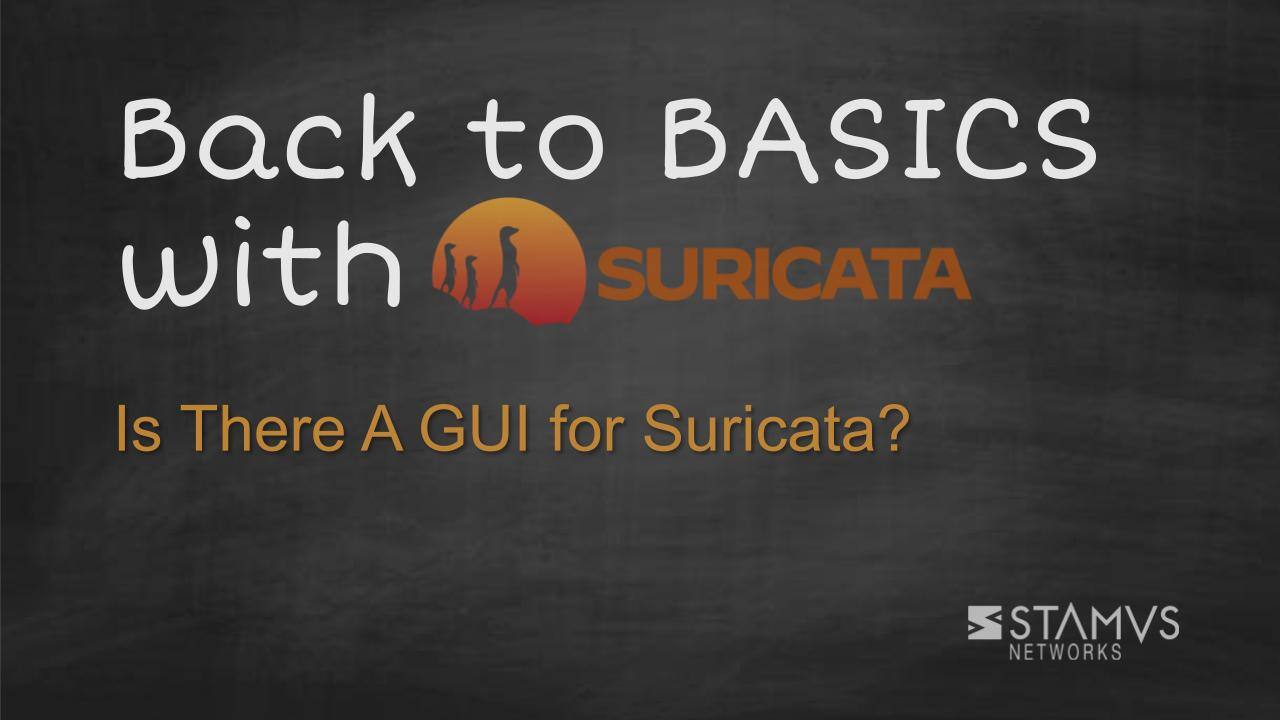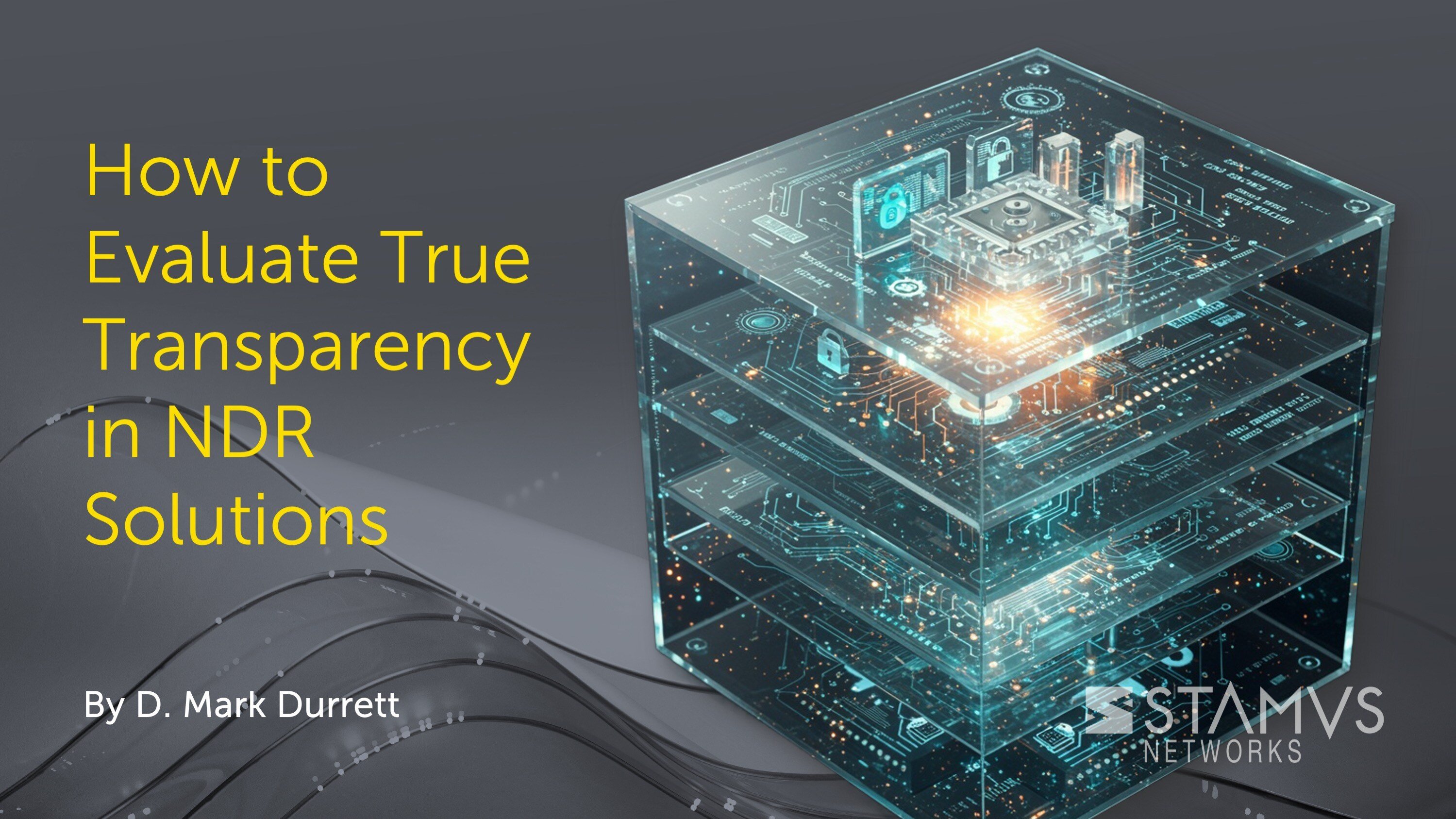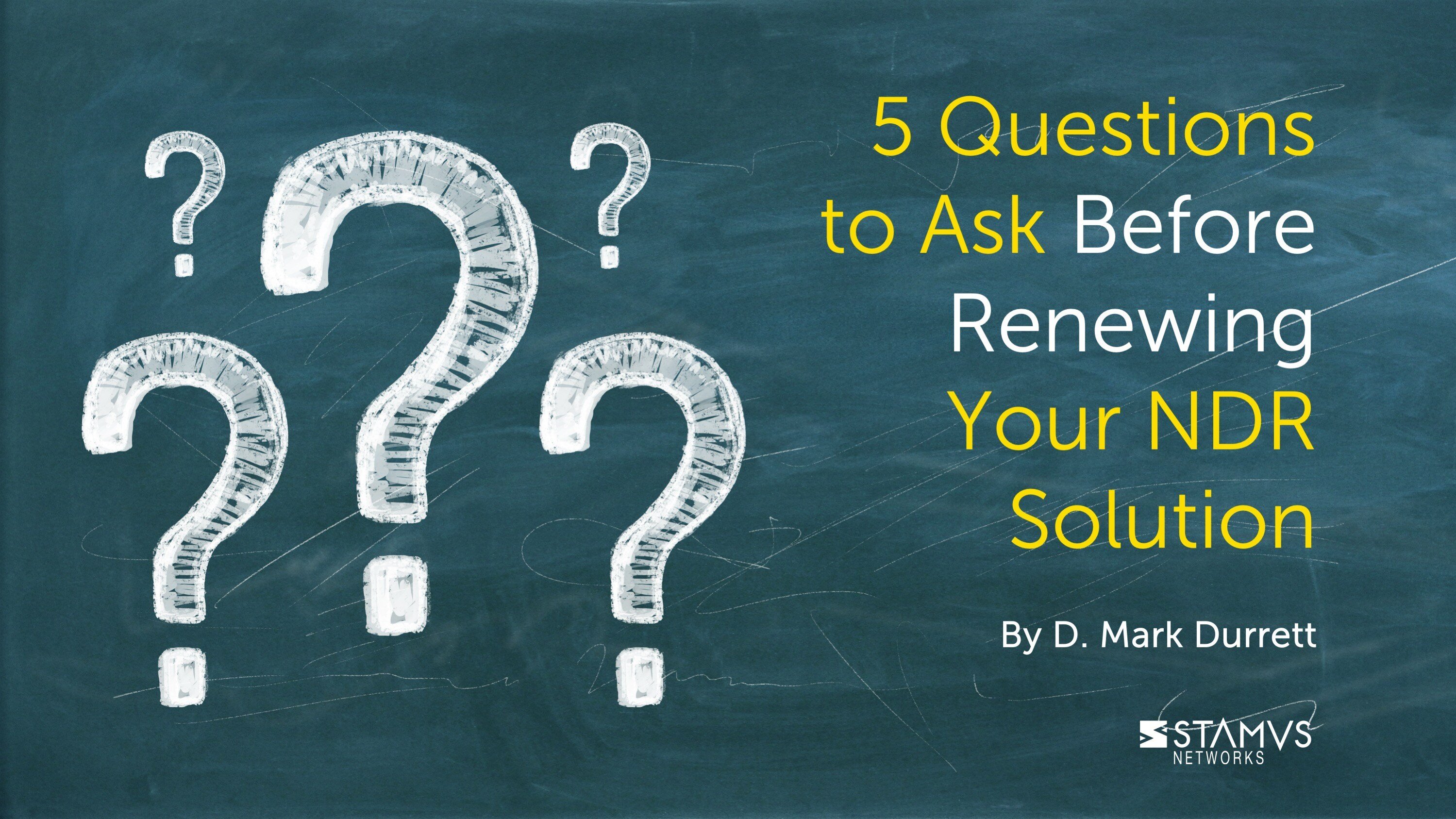Are you a Suricata beginner looking to learn more about open-source network-based intrusion detection, but you are struggling with the lack of a web interface? If so, then SELKS might provide the learning experience you are looking for. This blog highlights SELKS as the most effective GUI option for Suricata management and provides some additional Suricata resources that could help you on your IDS journey.
Is there a GUI for Suricata?
Unfortunately, Suricata itself doesn't come with a built-in graphical user interface (GUI). Notably, the Suricata GitHub resources do not highlight any answers to this question either. However, there are ways to get a GUI-like experience for managing Suricata.
Some Suricata-based security platforms include a web application for managing Suricata. For instance, Stamus Community Edition (formerly Scirius) offers a web UI for ruleset management and threat hunting. This option might be available if you're using a pre-built Suricata solution.
Does Suricata Have a Web Interface?
No, Suricata itself does not have a built-in web interface. It's primarily a command-line tool with configuration files for customization. However, those desiring a web-based management experience to see Suricata dashboards should consider downloading SELKS by Stamus Networks.
SELKS is a turn-key Suricata-based IDS/NSM and threat hunting system. It is available as either a live and installable Debian-based ISO or via Docker compose on any Linux operating system.
SELKS is comprised of the following major components:
- Suricata - Ready to use Suricata
- Elasticsearch - Search engine
- Logstash - Log injection
- Kibana - Custom dashboards and event exploration
- Stamus Community Edition (formerly known as Scirius) - Suricata ruleset management and Suricata threat hunting interface
In addition, SELKS also includes Arkime, EveBox and CyberChef.
To download SELKS or learn more, please visit www.stamus-networks.com/selks
What is Suricata used for?
Suricata is used to provide network security support by identifying or blocking malicious traffic entering the network. Whether it is used in IDS or IPS mode, Suricata’s purpose is to provide a layer of defense using:
- Threat Detection: Suricata constantly examines network traffic for malicious patterns. It compares this traffic to a vast database of known attack signatures and pre-defined Suricata rules. These signatures are like the fingerprints of specific threats, allowing Suricata to identify malware, exploit attempts, and suspicious network activity.
- Deep Packet Inspection: Suricata inspects data packets, analyzing not just the source and destination, but also the content itself. This allows it to detect hidden threats within encrypted traffic or files being transferred.
- Protocol Analysis: Suricata can analyze a wide range of network protocols, understanding how different types of communication work. This lets it identify suspicious behavior within specific protocols, like unusual data transfers or attempts to exploit vulnerabilities in certain communication methods.
- Network Traffic Baselining: Suricata can be used to establish a baseline of what "normal" traffic looks like on your network. By monitoring activity over time, a machine learning engine can use the data produced by Suricata to learn the typical patterns and identify significant deviations that might indicate a potential attack.
- Threat Hunting: Suricata's detailed logs and analysis capabilities are valuable for security professionals. They can use Suricata's data to investigate suspicious activity, identify trends, and proactively hunt for hidden threats within the network.
If you are interested in learning more about how Suricata can be used, Stamus Networks has developed the first practical guide to unlocking the full potential of Suricata. You can download the book “The Security Analyst’s Guide to Suricata” for free.
How to use Suricata?
The easiest way to begin using Suricata is with SELKS (now SELKS 7). SELKS is an incredibly powerful and effective way to begin learning Suricata, and for many small-to-medium sized organizations, hobbyists, and educational settings SELKS functions as a production-grade NSM and IDS solution.
You can download SELKS by visiting https://www.stamus-networks.com/selks
Learn More About Suricata
To begin learning more about Suricata, we recommend downloading the open-source book published by Stamus Networks titled “The Security Analyst’s Guide to Suricata” — the first practical guide to threat detection and hunting using Suricata, the world’s most popular open-source network security engine.
Written for security operations center (SOC) analysts and threat hunters who use Suricata to gain insights into what is taking place on their networks, the book provides vital information on entry points and an in-depth analysis of the most important Suricata features.
To be notified of new blog posts and other news, make sure to subscribe to the Stamus Networks blog, follow us on Twitter, LinkedIn, and Facebook, or join our Discord.